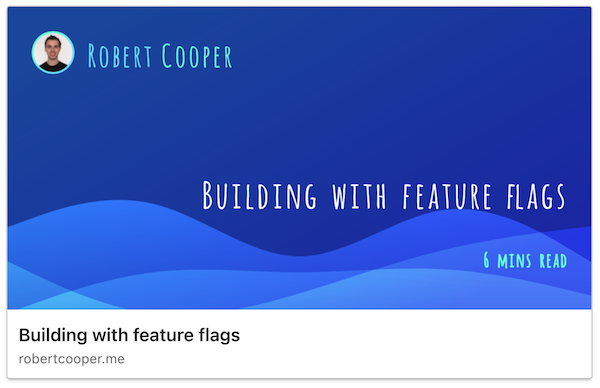As a starting point of reference, here is an example of a problematic URL that I was using in my open graph image:
1https://www.robertcooper.me/api/og-image/Building%20with%20feature%20flags?readTime=6
Now here are the two issues to be aware of that are related with the above LinkedIn URL that was shared:
1. Make sure the URL doesn't have any redirects
My open graph image URL was referencing www.robertcooper.me which actually redirects to robertcooper.me. LinkedIn will not display your open graph image correctly if the URL redirects to another domain.
2. Make sure the URL ends with an image file extension (e.g. .jpg or .png)
LinkedIn requires that the open graph URL end in an image file extension in order to be able to display the image.
With the aforementioned changes, the final corrected URL looks as follows:
1https://robertcooper.me/api/og-image/Building%20with%20feature%20flags?readTime=6.png
And the corresponding HTML meta tag looks like this:
1<meta property="og:image" content="https://robertcooper.me/api/og-image/Building%20with%20feature%20flags?readTime=6.png">
Finally, here's how the open graph image should look like when shared on LinkedIn:
Cheers 🥂